JSON Schema Comparison
Validation of REST API response using JSON Schema
GET https://reqres.in/api/users?page=2
Response:
{
"page": 2,
"per_page": 3,
"total": 12,
"total_pages": 4,
"data": [
{
"id": 4,
"email": "eve.holt@reqres.in",
"first_name": "Eve",
"last_name": "Holt",
"avatar": "https://s3.amazonaws.com/uifaces/faces/twitter/marcoramires/128.jpg"
},
{
"id": 5,
"email": "charles.morris@reqres.in",
"first_name": "Charles",
"last_name": "Morris",
"avatar": "https://s3.amazonaws.com/uifaces/faces/twitter/stephenmoon/128.jpg"
},
{
"id": 6,
"email": "tracey.ramos@reqres.in",
"first_name": "Tracey",
"last_name": "Ramos",
"avatar": "https://s3.amazonaws.com/uifaces/faces/twitter/bigmancho/128.jpg"
}
]
}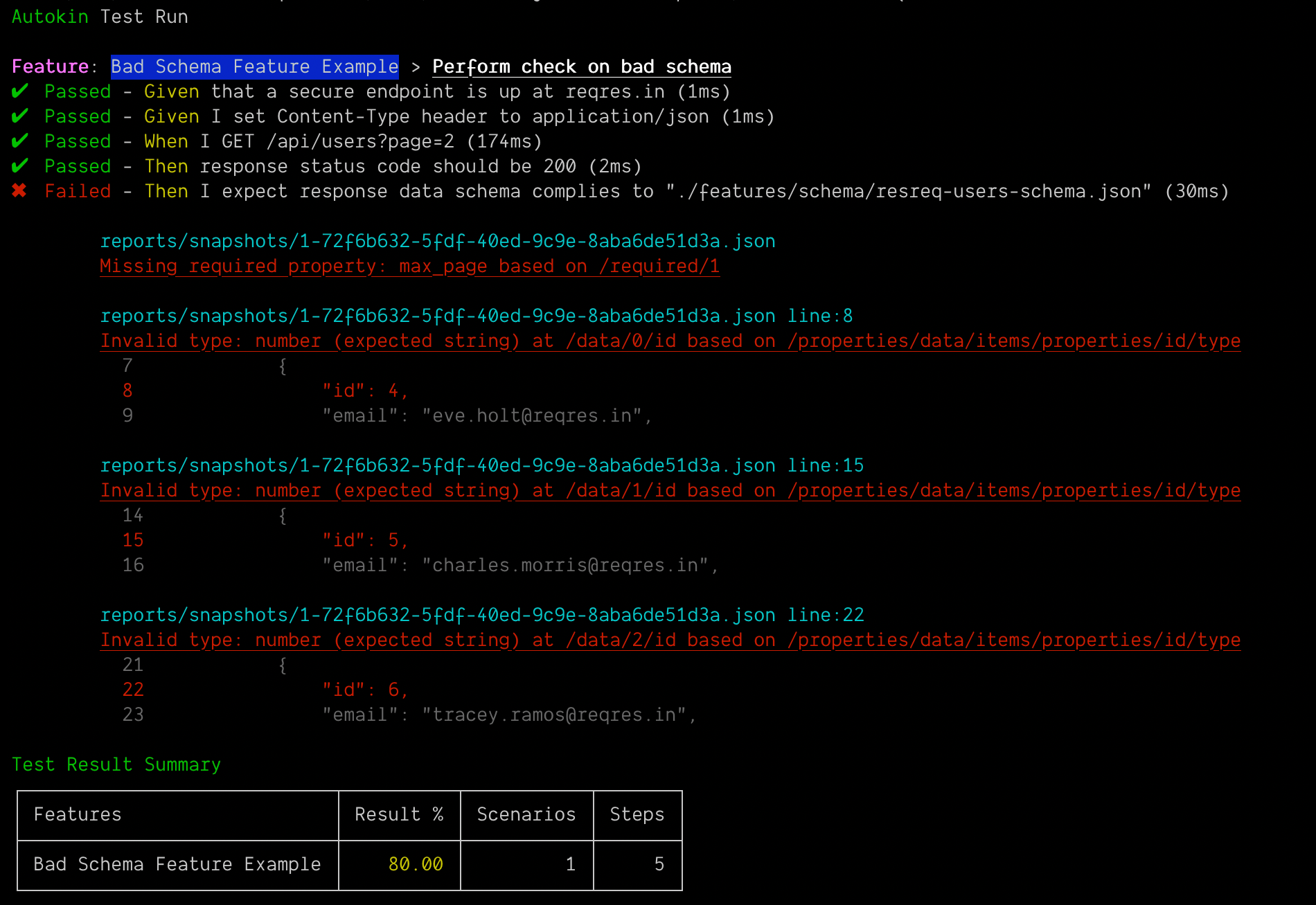
Last updated
Was this helpful?